

I’ll take a look a caddy. In the server settings I could specify tls on of off, but not port. I found a weird command that wasn’t in the game server documentation to start the game with the forced port 80 “npm run dev – --port 80” instead of the normal “yarn start --host” that starts it on port 9000 but that same command did not work on 443 with tls enabled in the settings. It always went to a back up port. However, the game server by default works web serverless (no apache2 or nginx). So I realized that I had not defined where the key files were anywhere. I tried adding an Apache 2 server to try and define the locations in a config, but couldn’t get the right. I’ve only been doing server stuff for a year. The other projects were more plug and play on this part.
Tal you seem knowledgeable. Feel free to post able you own projects in this community. I bet you have done some interesting ones.
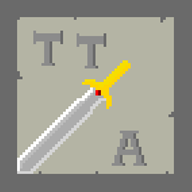
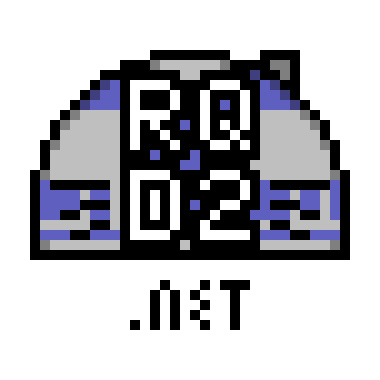
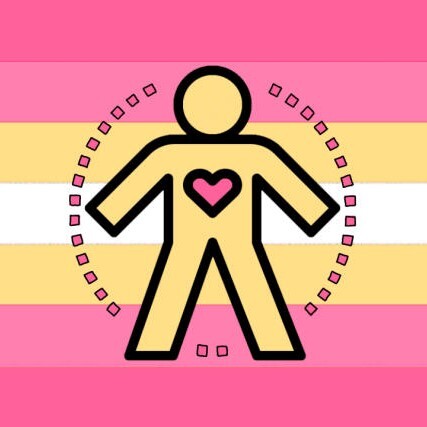


Where did you get your inspiration to make the community? (I might have noticed another post was 17 hours ago).